Digital Assessment: Google Answer Boxes
The first impression of your organization often does not happen on your website, but on Google. But Google is much more than a search engine today: it has become an answer box, using structured, as well as open and linked data methodologies to start to fulfill the promise of the semantic web. In this How-to tutorial you learn the basics of assessing how Google processes your event listings, or not . After all for performing arts organizations getting your event information out there is the key to success.
Here is how to assess your website’s event information visibility on Google:
- Open Google, and type your organization’s exact name in the search bar.
What do you see? Is the information accurate, useful and does it make the right first impression? Does your information appear in a large answer box with a range of information about your organization that includes events? Have you claimed your Google MyBusiness listing which generates that answer box?
Here is the result for a search form August 2019 for the Ladysmith Arts Council on Vancouver Island. What do you think of it?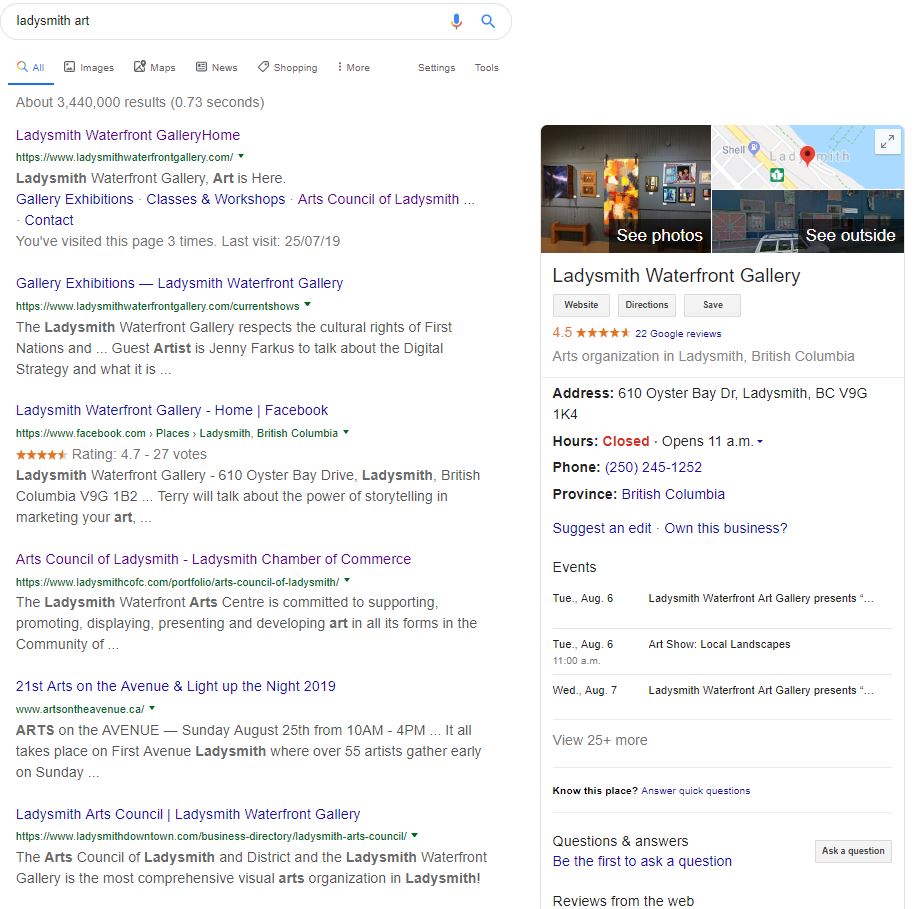
- Now, type in the Google search field the category you are part of, e.g. Theatre Whitehorse, or Integrated Dance company Ottawa, or PEI musician
Does your organization show up in this more generic search? What kinds of organizations do show up? Do the keywords you searched for appear in the title of the search result, in the url it links to or in the text being displayed?
Ask yourself, is your site purposely designed to be keyword rich and then program these keywords in all these right places, like url address, title tags, description meta data, headlines and body text? - Now search for “what’s on” in your town.
Do your events appear in a Google answer box? Do your events appear but your website is not the source of it?
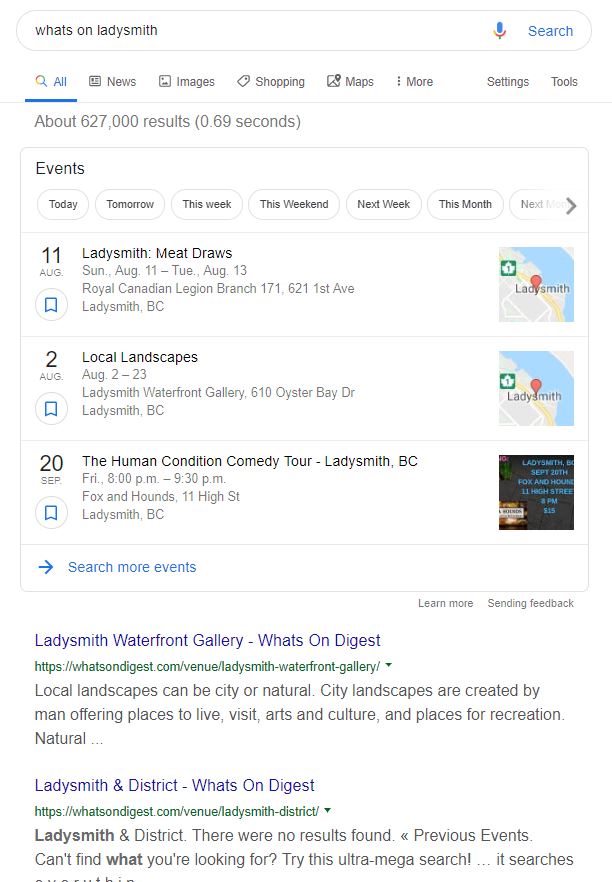
- Now search for a specific upcoming event you are involved in. Be as specific as a user might be who is listening to a radio ad or hearing about it from a friend. It can be the next event happening, or it can be several months out.
Does your event show up? Are you in an appropriate place on the page? What information is shown? Does Google use content form your website in its answer?
Here again is an example for the Ladysmith Arts Council and its Gallery from August 2019 for an exhibition. Note that under the heading of Information and Tickets another online calendar, My Cowichan Valley Now appears instead of the LAC.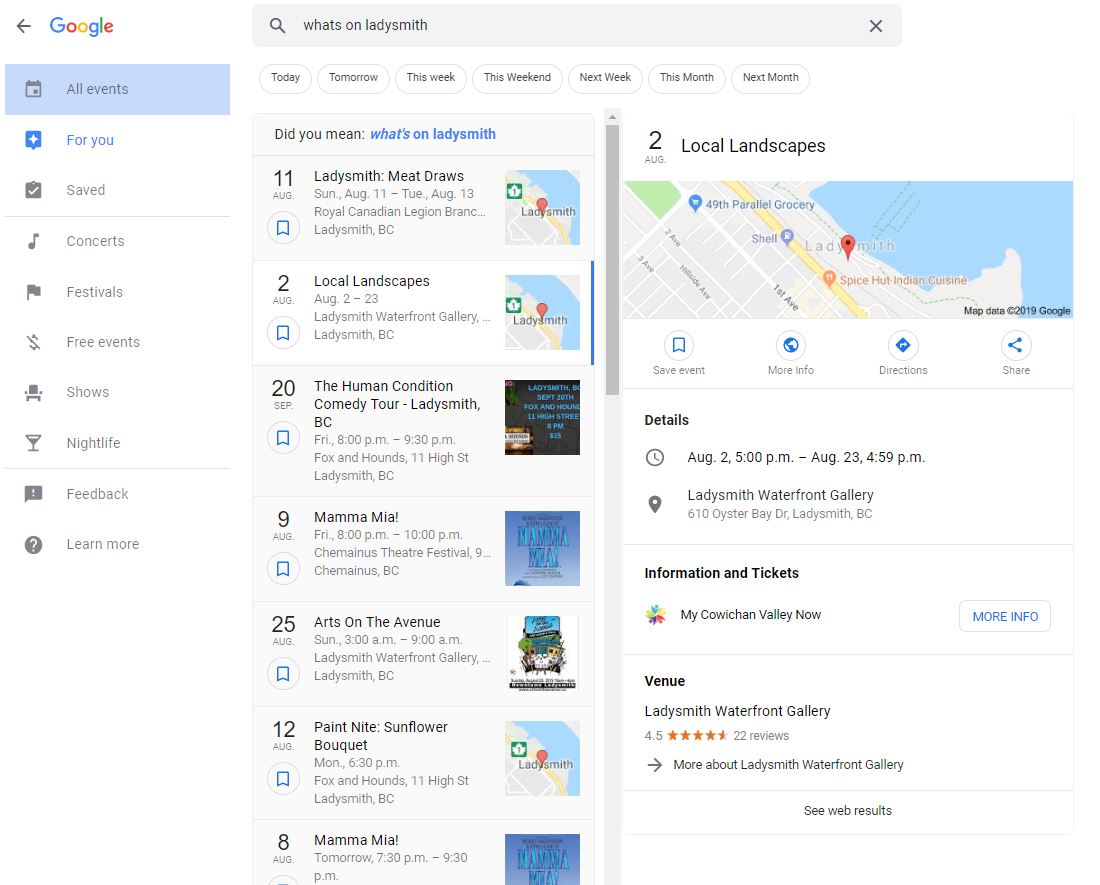
What do you think about the results of this assessment? In what ways does Google’s display of information work for you and in which ways does it not? Identify all the areas of information you want to change and how you want to change them. Take it to your webmaster or marketing staff to discuss remedies.
This is your first step in developing your action plan.




