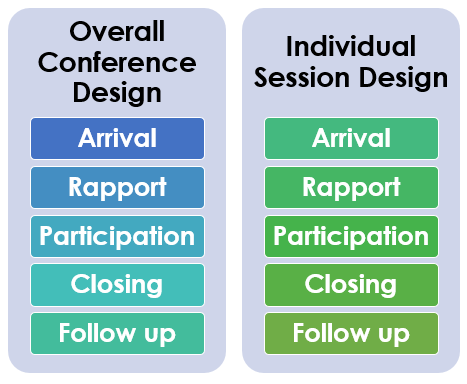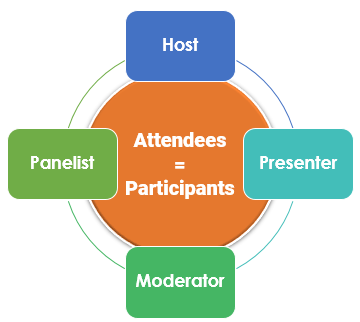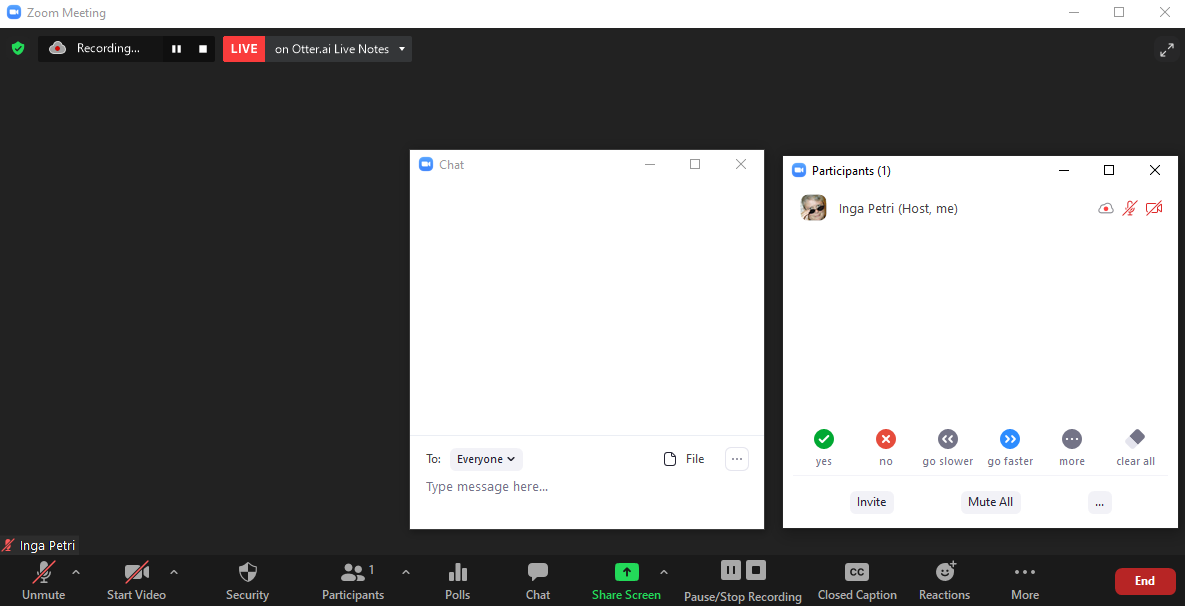Online Conferences: Essential Tips for Speakers Or How to Achieve True Participation and Learning Online
By Inga Petri (Strategic Moves/ [email protected]) with Lynn Feasey (Points North Creative), Jason Guille (Stream of Consciousness) and Felicity Buckell, October 2020
When asked about recent positive experiences participants have had during online conferences, meetings and workshops, a frequently cited element is about achieving a sense of real human connection.
As conference host, moderator or speaker you should be deliberate in your work to build an environment for meaningful connections and interactions that create the conditions for effective learning.
The design of the conference overall as well as each individual conference session should take account of basic human needs related to opening the conference/session (arrival and settling in), doing the work by establishing rapport and participation, providing adequate time for closure, feedback and post-event follow up.
In the following pages we offer specific insights we’ve gleaned from our own practice as conference speaker and workshop leader, and from research as part of the Future Perfect project. We hope this article helps you create these conditions for learning and participation, or simply validate how you have been working already.
ONE: It’s Not About You; It’s About How You Enable Learning
- Remember: the conference—the session or workshop you are leading—is for the participants. It is about how you enable participants’ learning. Your job is to create the conditions in which they can learn effectively. That means creating spaces for participation, listening and responding to where participants are at and helping them move to a new place of understanding or action.
- Forget your resumé! You don’t need to justify your speaking role with a long-winded resumé of past achievements. Brevity and salience is key to success online: Stay on topic and get on with the work attendees came for.
- Own the stage. It’s yours, without apology, for the time you have been scheduled. Owning the stage means using it well and respecting everyone’s time: participants who came to hear you speak, organizers who need to keep all the pieces of the conference on time, speakers that follow you.
- Appearances matter. Don’t apologize, especially not about your space, your art in the background, the street noise. These “I’m sorry that…” apologies, like self-deprecating observations, require emotional work by participants, yet they add nothing to the success of the online session. Before your session, pay attention to your physical set-up, ensure your video and microphone work well; then make sure you’re comfortable with the way you look on screen, use natural light from a window or use other light sources that are placed in front of you, never behind you.
TWO: Arrival and Building Rapport
In general, sessions that invite active participation work better than a talking-head, broadcast-style presentation. Here are some tips to help you design the conference and your individual session to focus on participant learning, rather than needing to “get through” all your content.
- Coffee bar, instead of waiting room. A simple way to quickly build rapport with attendees is to make sure they aren’t stuck in the conference waiting room prior to the start of the session; instead, give them a “Coffee Bar” experience. The point is: when attendees show up, they are ready to be with you, or they want to figure out the technical set up.
- Say hello, be personable, ask about from where they are joining, invite them to introduce themselves in the chat, get them acquainted with the platform functions, or use the favourite Canadian small talk topic: the weather.
- Invite participation: early and often. Building rapport—connection and trust—is directly related to successfully fostering participation and creating the conditions for learning. Rapport between attendees and presenters, and amongst attendees, cultivates a sense of belonging, of being seen and heard.
- Give participants a chance to speak or share something as quickly as possible once the meeting officially starts. Asking attendees to introduce themselves and whose territory they are on—either by voice when in small groups, or by using the chat function when the group is larger—is a simply way to turn attendees into participants. It is important to let them hear their own voice and get to know something about other attendees. This provides an opportunity for everyone to locate and use the chat box, so they are comfortable with the tool. This, in turn, appears to increase their likelihood of active participation as the session continues.
- Give instructions about using online conferencing functions. The specific functionalities depend on whether a session is using a webinar format or a meeting format. In most of our work, we use the meeting format because it allows presenters and participants to see each other, and participants can be given permission to unmute themselves. Specific instructions for meeting etiquette go a long way to a great experience, for example:
- “Keep your camera on, if you like – it is great to see you. Do feel free to turn it off if that suits you better, or you have to do something unrelated to this session.”
- “You can use the gallery view when I share my screen so you can see more people if you like.”
- “I’ll mute you just to avoid a lot of cross noise from everyone’s environment, but you can unmute yourself and speak up any time.”
- “Interrupt me! It is not rude to want to be sure you understand what I’m talking about or clarify or challenge something I say.”
PDF Series
- Fundamentals of Great Online Conferences: A Practitioner’s Perspective on Design and Technology
- Streaming Technology Equipment Kit for Speakers
- Online Conferences: Essential Tips for Speakers Or How to Achieve True Participation and Learning Online
- Online Conferences Thrive on Attendees’ Participation: From ‘Attendee’ to ‘Participant’ in 7 steps
- Accessibility and Inclusion: Creating Better Online Conference Experiences for More People More Often
- Financial Considerations of Online Conferences: Cost Drivers and Revenue Streams
CASE STUDIES

THREE: Emphasize Human Connection and Substance
- Introduce the physical into the digital. Part of what attendees miss in online conferences is the physical connection, the kinetic energy that comes with being part of a vital conversation. Find ways to introduce tangible, physical shared activities. Your creativity is your only limit:
- making a cup of tea before the next session
- sharing a favourite recipe and inviting everyone to prepare it to enjoy during your session
- mail the conference registration kit and swag in advance
- create a conference beverage with ingredients mailed in the advance swag bag so that participants can make it at home
- fully produced galas and awards presentations, followed by expertly produced participatory entertainment like lip synching and dance parties
- Emphasizes substance. Keep any introductory or biographical remarks short. Instead of using a typical presentation structure and lots of presentation slides, offer substantive content as quickly as you can and alternate between speakers view and sharing important visual aids.
- Be concise. It is OK to speak shorter, engage more and create spaces for participants’ expertise, peer learning and sharing. The key is to design it into your session with purpose and clarity, and set adequate time aside. Use digital tools for their strengths. In online conferences, many sessions will be too large to allow participants to speak. But participation and connection can be achieved by using digital tools, both those within your preferred video conferencing platform and some that might be outside of it.
- There are easy polls (“Where do you live?” or “What sector do you work in?”) and there are difficult polls that require considerable thought. When using a poll, it is best to read the question out loud and narrate as results come in. This provides more time for folks to digest the question, and helps auditory learners and those having difficulty seeing the poll (e.g. because of the device they are using) still participate. Giving a warning before you close the poll is useful to get participants to finalize responses; once about 75% have responded you won’t receive much more within the time available. Share the results once the poll is closed to ensure everyone gets an idea of where participants are at.
- The chat box is a simple means to foster participation and have participants ask questions, share insights, ideas, concerns or links to information. Especially in large sessions having the host, or a moderator available to watch the chat and bring forward questions or comments is invaluable. Inviting people who comment in chat to speak to their comment whenever time allows is a great rapport builder, too.
- Well-designed break-out sessions offer a chance for conversation, networking and connection among participants, while also getting some work done.
- It is important to give clear instructions without too many tasks: One broad but clear question for breakouts of 4 people for 10 minutes should be enough to stimulate meaningful conversation.
- Asking participants to start with a round table in alphabetical order by first name is an easy way to get the conversation going quickly, and ensure every participant has the chance to speak and listen.
- Before they head into breakouts, it will be useful to remind participant that “We are all equally important, so please keep to your time and allow everyone to participate equally.” The facilitator can drop in to various groups for a few moments to ensure participants are on track. From the main room, the host or facilitator can provide trouble shooting as needed, as well as keep time via broadcast messages to all groups. Hosts can also give individuals in breakout groups the power to record their breakout and upload the file after the meeting as a way of enabling report creation. This should be agreed in advance of the session.
- Real-time collaboration using whiteboarding tools (e.g. Miro, Jam Board, Mural) or shared working documents (e.g. Google Docs, Google Sheets) can be very effective in online workshops where a record of discussion is desired. These are tools that exist outside of the video conferencing platform. Facilitators need to be mindful that these external tools require screen space beside the zoom window. Participants may or may not be familiar with these tools, so be judicious about how exactly you expect them to be used, and ensure participants are able to do so successfully, i.e. without the technology itself requiring much time and attention.
FOUR: Finish Strong
Each speaker has their own style and preference for presenting and workshopping. Should you favour a presentation followed by a Q and A format, you can ensure that your session doesn’t simply fizzle out when no one asks any questions quickly. In essence, an active Q & A translates into a strong finish.
- Silence can be productive. Often, the online environment speeds up presentations and interactions. Moments of silence online can feel awkward. But when transitioning from presentation to soliciting questions or comments, it is important to give participants a few moments to gather their thoughts. As a presenter, moderator or host it is important to be comfortable with a few moments of silence, and not simply keep filling that space with your own words. Doing so simply keeps participants from fully forming their own thoughts and deciding whether and how to contribute to the session.
- Reflection spaces. Moving from listening to speaking mode can work better when there is a purposeful structure to support that. An individual reflection space or a very small breakout group with one specific task is an effective method to seed an active and productive Q&A segment. The presenter can give participants one question to reflect on. It can be something as simple as “What is one thing that really stood out to you?” or something more complex like “What is one thing that you might want to implement in your organization?” or something else relevant to the presentation. 3 to 5 minutes should be enough reflection time and space for participants to gather their thoughts.
- Report back to begin Q & A segment. Invite two or three participants to report back briefly on their breakout conversation as a way to solicit comments and questions, and create an active Q & A.
FIVE: Closing and Follow up
- Take time to close your session. Participation is at the heart of great online conferences and conference sessions. So, it is important to find ways to thoughtfully close your conference session to honor the relationships that have been formed.
- Leave about 10 minutes of the session for closing, next steps and thank yous.
- When it is a small group, invite participants to unmute themselves and share a word or phrase that expresses how they feel after the session, a key take away or new action to implement.
- When it is a larger group, ask participants to write in the chat box.
- Instant feedback. Especially when using chat, speakers can get instant feedback by asking participants to share a key insight they are taking back; or something they learned in the session; or something they want to remember from the session.
- Next steps. Let participants know when the next conversation will happen, when the next report will be published, when you will connect again. And deliver as promised.