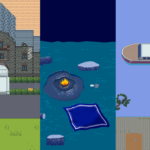Possible and Impossible Spaces to Gather: A Case Study
By Rebecca Ballarin (she/her) and Laurel Green (she/her). February 2021
Rebecca Ballarin (she/her) and Laurel Green (she/her) are the Digital Catalyst Team for Pat the Dog Theatre Creation (PTD). In November 2020, we programmed and facilitated Together But Apart: Digital Conference on Touring Theatre in Northern Ontario; blending digital tools with the use of physical materials and sensorial prompts to deliver a conference via Zoom that was participant-led, valued presence, energized conversations, and forged connections. PTD then served us our next challenge: to design and produce online their upcoming Femme Folks Festival (FFF).
FFF is a grassroots new works festival for femme-identifying creators in Kitchener-Waterloo that was first launched by Pat the Dog in March 2020. Envisioned as a month-long festival, it ran for one week before all events were suspended as the pandemic began. FFF 2021 will focus on opportunities for regional artists through professional development workshops, residencies, and the platforming of new works in process, including a site-specific, collectively created piece, The Vintage Project. Originally conceived as an immersive theatrical experience that welcomes audiences into Auburn Vintage Clothiers, this is a collaboration between six members of Pat the Dog’s Women’s Room. The Vintage Project explores the connection between women’s stories, women’s clothing, and the ethos behind buying vintage, while piloting a collaborative model for femme-identifying creators animating femme-owned businesses in Waterloo region.
To translate this immersive promenade-style performance piece (think Punchdrunk’s Sleep No More) to a virtual realm, we decided to move away from Zoom and re-conceptualize The Vintage Project using Gather; enabling the piece to be presented online during FFF for an audience, while maintaining the environmental, multisensory, choose-your-own adventure elements.
Gather is a web-browser based virtual platform that combines video-calling with a 2D map that you can explore as an Avatar. It renders familiar places into pixel art video game spaces; from apartments to parks, conference halls to beaches, bars, offices, and limitless customizable worlds. The site offers playful opportunities to build your own space, invite your (up to) 2,000 friends, and have smaller conversations through a proximity chat function where you speak to those you are closest to, and move around to start new conversations as you desire. Gather more closely approximates social behaviour, and gives you a space to explore, unlike Zoom or other video-conferencing tools. There’s autonomy for guests to move fluidly; they can mingle in the hallways, run around between rooms, and share embedded video links, google docs, games, and a whiteboard. We are excited by the casual and incidental adventures possible in Gather, and the opportunities of producing performances here.
PDF Series
- The Complete Guide_to_Awesome_Online_Events (includes all PDFs below)
- Fundamentals of Great Online Conferences: A Practitioner’s Perspective on Design and Technology
- Streaming Technology Equipment Kit for Speakers
- Online Conferences: Essential Tips for Speakers Or How to Achieve True Participation and Learning Online
- Online Conferences Thrive on Attendees’ Participation: From ‘Attendee’ to ‘Participant’ in 7 steps
- Accessibility and Inclusion: Creating Better Online Conference Experiences for More People More Often
- Financial Considerations of Online Conferences: Cost Drivers and Revenue Streams
CASE STUDIES
How to Gather
If you haven’t tried Gather before, check out their demo (open on your computer using Chrome or Firefox, as Safari is in beta). Choose an Avatar from a menu of characters and, once inside the Space, explore using your arrow keys, and interact with objects by hitting ‘x’ when prompted. When you come into contact with another person, your video and audio will switch on so you can talk to each other. For a full primer, check out Gather’s welcome guide.
Based on our experiences of how Gather compares to Zoom as a video conferencing platform and meeting space we have developed this comparison chart. Note: updates are being introduced all the time and features are changing rapidly in both platforms.
| Zoom | Gather | |
| DEVICES | Computer, Smartphone, Tablet | Computer, Smartphone & Tablet in beta |
| SOFTWARE | App-based, or web browser (with fewer features) | Browser-based (Chrome or Firefox) |
| HOW TO JOIN | Zoom link launches the app on your device or you can join in browser | Gather link takes you right into the space. Each Gather space has a unique URL. |
| SPACES | Main Room
Breakout Rooms |
Each Space can contain multiple rooms.
Can create private spaces within rooms. |
| VIDEO | Camera on/off
Visible to everyone in the meeting Virtual backgrounds Can re-name yourself |
Camera on/off
Visible to those near you No virtual backgrounds Can choose and name your Avatar |
| SPEAKER VIEW | Speaker View
Gallery View Can pin and spotlight |
Grid view
Spotlight function |
| AUDIO | Mic can be muted/un-muted | Mic can be muted/un-muted
Only hear others near you |
| CHAT | Ability to message everyone or send private messages.
Can download chat. |
Ability to message everyone or keep private.
Pin messages Chat is persistent, saved to the space. |
| SHARING CONTENT | Screen-share
Share device audio Share slides and other documents Link to Google Docs (opens in new window) for real time collaboration |
Screen-share (in beta)
Embedding objects with Google docs, videos, images etc. opens external websites without leaving Gather. Can collaborate in real-time. |
| RECORDING | Record meeting audio and video from within Zoom. | No built-in record function. |
| ACCESSIBILITY | Live-captioning by human and/ or live transcription through otter.ai.
ASL Interpreter can be pinned or in spotlight. |
Follow function for way-finding or to follow ASL Interpreter through the space.
ASL Interpreter in Spotlight. Captioning not supported. Cannot move Avatar using voice commands. Does not work with screen-reader currently. |
| PRIVACY | Meeting ID and Password
Waiting Room Webinar registration Block user |
Password to enter space.
Private guest lists. Block user. |
| EXTRAS | Participants can communicate via raise hand, thumbs up, emojis or indicate through chat for speakers to slow down, get a coffee and so on.
Q+A function for webinars |
Hit “Z” and a heart appears over your Avatar.
Emoji reactions: waving hand, question mark, heart, thumbs up, hi-5, celebratory confetti. Locate feature to follow and find people in the room. Community of builders sharing open-source tile-sets, maps, and assets. Can visit the Gather office space…in Gather |
| Costs | Free version, up to 40 minutes.
Various levels of payments plans based on number of seats starting at $20/month that include full features. |
Free version, up to 25 participants.
Payment plans by number of participants on a per participant basis, and duration of event that include full features. |
Building a Space in Gather
A Gather Space is a virtual world made of 1 or more Rooms. Everything in Gather is built on a grid system of Tiles, which structure Avatar movement, object placement, object interaction distance, etc. To create a Space, you can: select a pre-built template (from offices to rooftop patios and apartments); choose ‘Custom’ to start from an empty room template in Gather’s mapmaker; or upload your own 2D map, which can be built using programs like Tiled. You can design your background (the image that Avatars walk ‘on top of’), and upload custom foregrounds (the image that Avatars walk ‘underneath’). See Gather’s Guide to Custom Maps.
Starting with one of Gather’s many pre-built templates still allows you to customize your Room(s) by adding Objects; some basic (like houseplants, chairs, and bookshelves), and some interactable (meaning you can embed them with videos, Google Docs, notes, websites, and external Zoom calls, etc.). You can also add or edit the Spawn Tiles (entrance to the room), Impassable Tiles (cannot be walked on), Portal Tiles (take you to another room or space), and Private Space Tiles (limit conversations). Once you’ve built your Space you can enter and invite others by sharing the link.
Building Auburn Vintage in Gather
The experience of entering Auburn Vintage is that of walking into a treasure chest. The space has an immediate warmth. With hardwood floors, exposed brick walls, and hand-crafted shelving, it welcomes you in, and invites you to explore. While the store isn’t that big, there’s seemingly no end to what you can see, touch, and try on. From floor to ceiling, clothing racks are filled with vintage dresses, bridal gowns, lingerie, blouses, and brimming with accessories: hats, purses, and shoes. There’s a display case of hand-picked jewelry, and quirky selection of lamps, suitcases, typewriters, cameras, and hat boxes. The shop’s proprietress Rachel Behling has exquisite taste, and the utmost care for the items she curates and their stories.
Using Gather’s mapbuilder, we uploaded a picture of the Auburn Vintage storefront, recreated the architectural elements, and added furniture. We quickly realized that “clothing racks bursting with vintage dresses” or “piles of antique suitcases” or “intricately detailed jewelry boxes” did not exist in the tile set as pre-built 2D pixel art objects. The builder couldn’t capture all of the unique, bespoke, one-of-a-kind items in the store. We began with realism, because that is where Gather begins, and quickly hit limitations.
We returned to the core artistic values of The Vintage Project to unlock our thinking about how Gather can expand the rituals of performance and the rituals of how space is used. The performance should give audiences the experience of visiting the shop and uncovering the stories of the objects within. Garments become characters, notes are planted in dress pockets, and the secrets of the people who wore them are revealed. Audiences travel through time, weave through clothing racks to interact with different pieces and performers, have one-on-one appointments with Rachel, visit the dressing room, and leave their stories behind. Does this performance actually require us to achieve verisimilitude, or can we use Gather to conjure the feeling of exploring Auburn Vintage in novel ways?
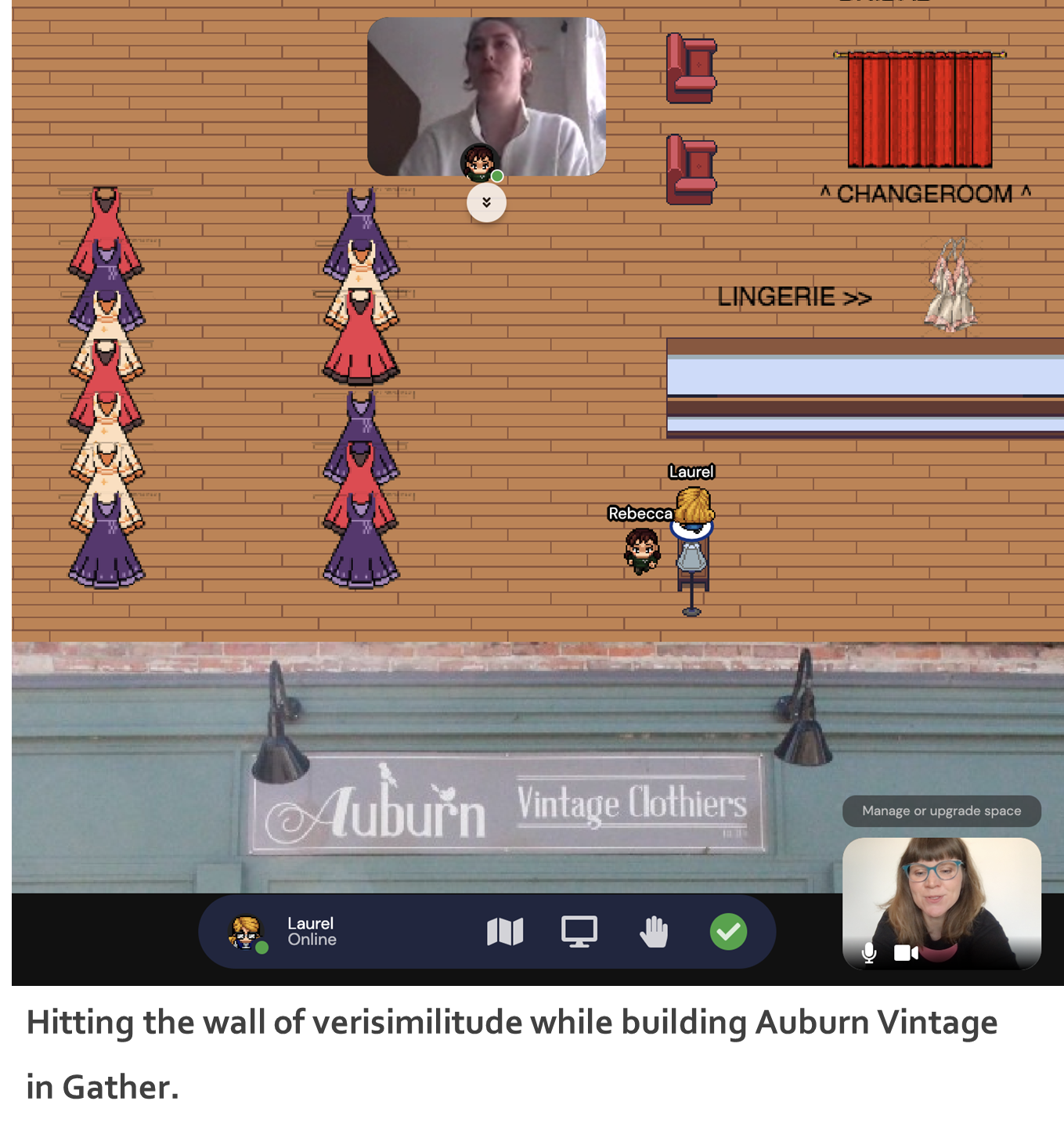
Prototype #1: The Vintage Dress Maze
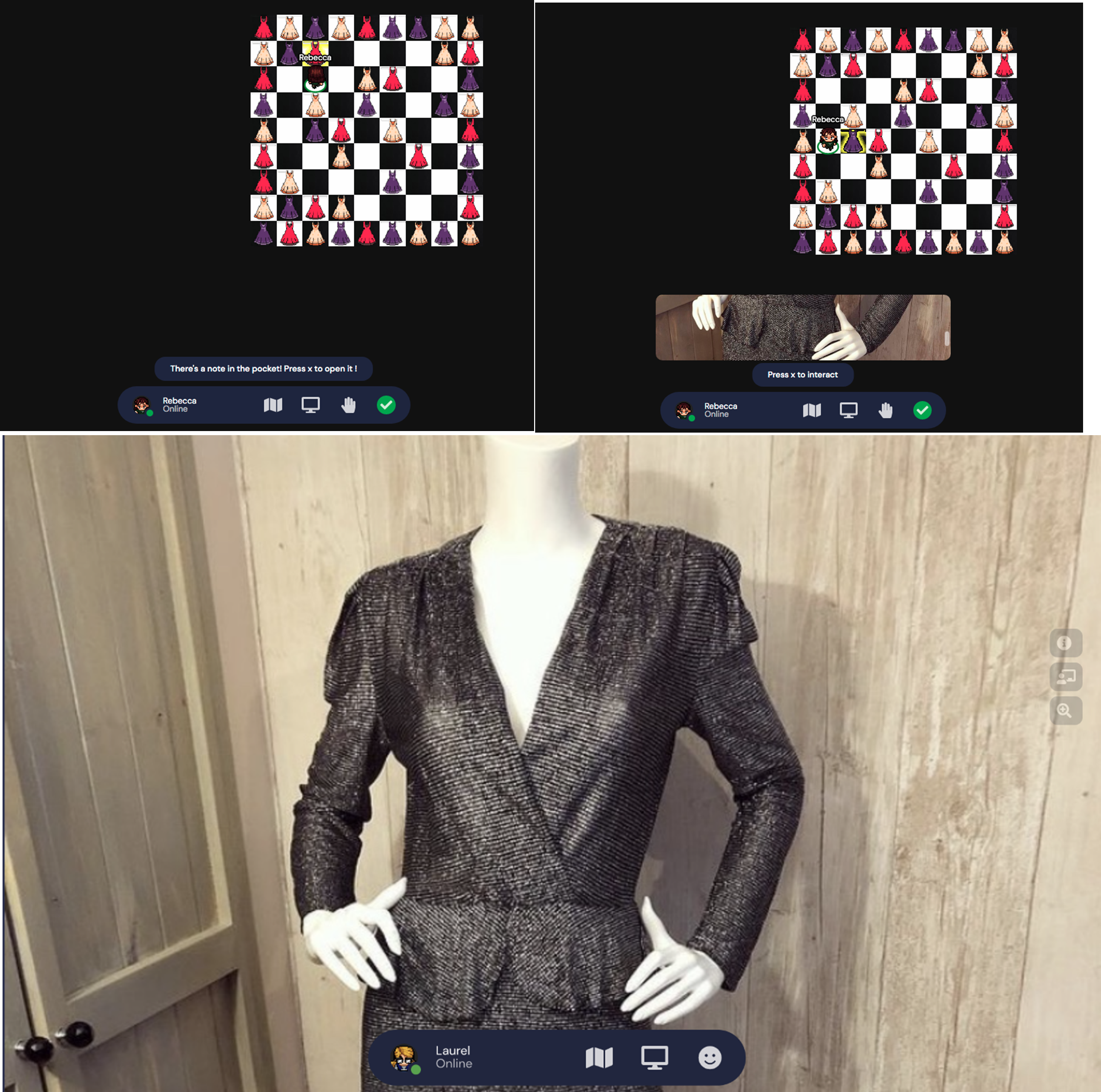
Feels Like: Digging through dresses at Auburn Vintage, being in between worlds, peering into the hidden lives of the garments, and getting lost in seemingly endless racks.
Audience Interaction: Individual and group exploration of interactable objects while navigating the game of the maze.
Gather Tricks: Using Portal Tiles to create the entrance and exit, and Impassable Tiles to build the path, scaling and importing images of pixel art dresses, embedding interactable objects with photos and videos, planting text notes, writing custom interaction prompts (“There’s a note in the pocket! Press x to open”). Spotlight used to communicate with everyone at once, and Follow to assist anyone lost.
Limitations: Embedding an image in an object causes a horizontal preview box to appear when your Avatar is nearby. At times these preview images block the section of the map where your Avatar is standing, making navigating away from the embedded object a challenge.
Further Possibilities: How challenging and how extensive a maze can we build?
Prototype 2: Reflection Pond Dressing Room
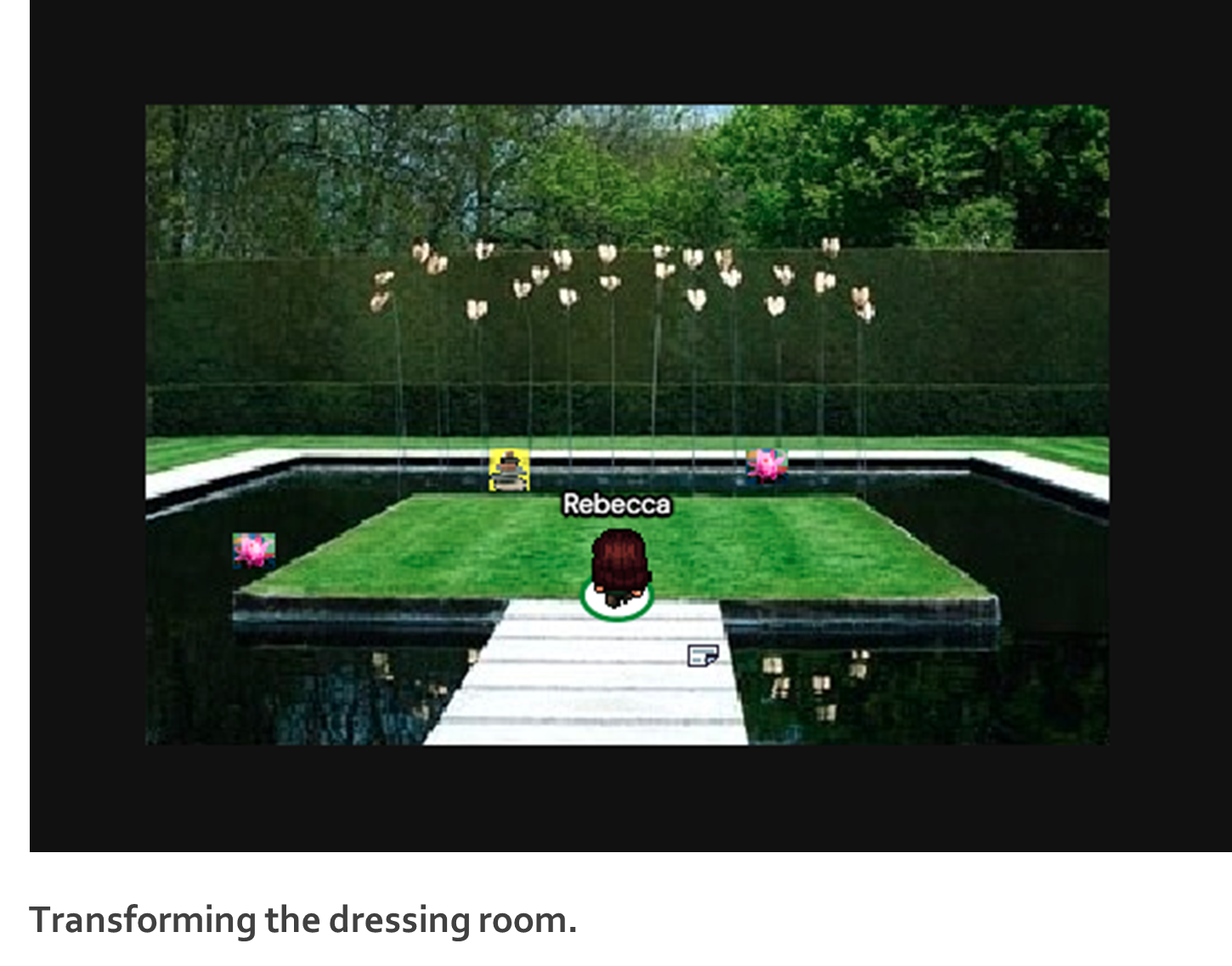
Feels Like: Entering a private space that is peaceful and less over-stimulating than the rest of the store. There is potential for transformation here.
Audience Interaction: A personal experience; a moment alone with your reflection – in this case, a reflecting pool instead of mirrors. Interactable Objects prompt contemplation, and, after time spent, Rachel appears in the Dressing Room Space from her location at the actual store. She curates an outfit specifically for you, and shares stories about the pieces she has chosen.
Gather Tricks: Uploading a photo with forced perspective as a background (front view vs. top view), using Impassable Tiles to limit where the Avatar can walk, and an interactable welcome Note. Objects appear and disappear in this Room using “object active start time” and “object active end time” settings to guide exploration: when Rachel chooses an outfit for the audience member from the store, she takes a picture of it, which appears in the dressing room beside the audience’s Avatar.
Further Possibilities: Embedding the image of this custom outfit with a link to an external platform that uses AR filters to allow the audience member to see themselves wearing the outfit. Audience members then have the option to purchase and items are delivered later that day to their doorstep.
Prototype 3: The Jewelry Box
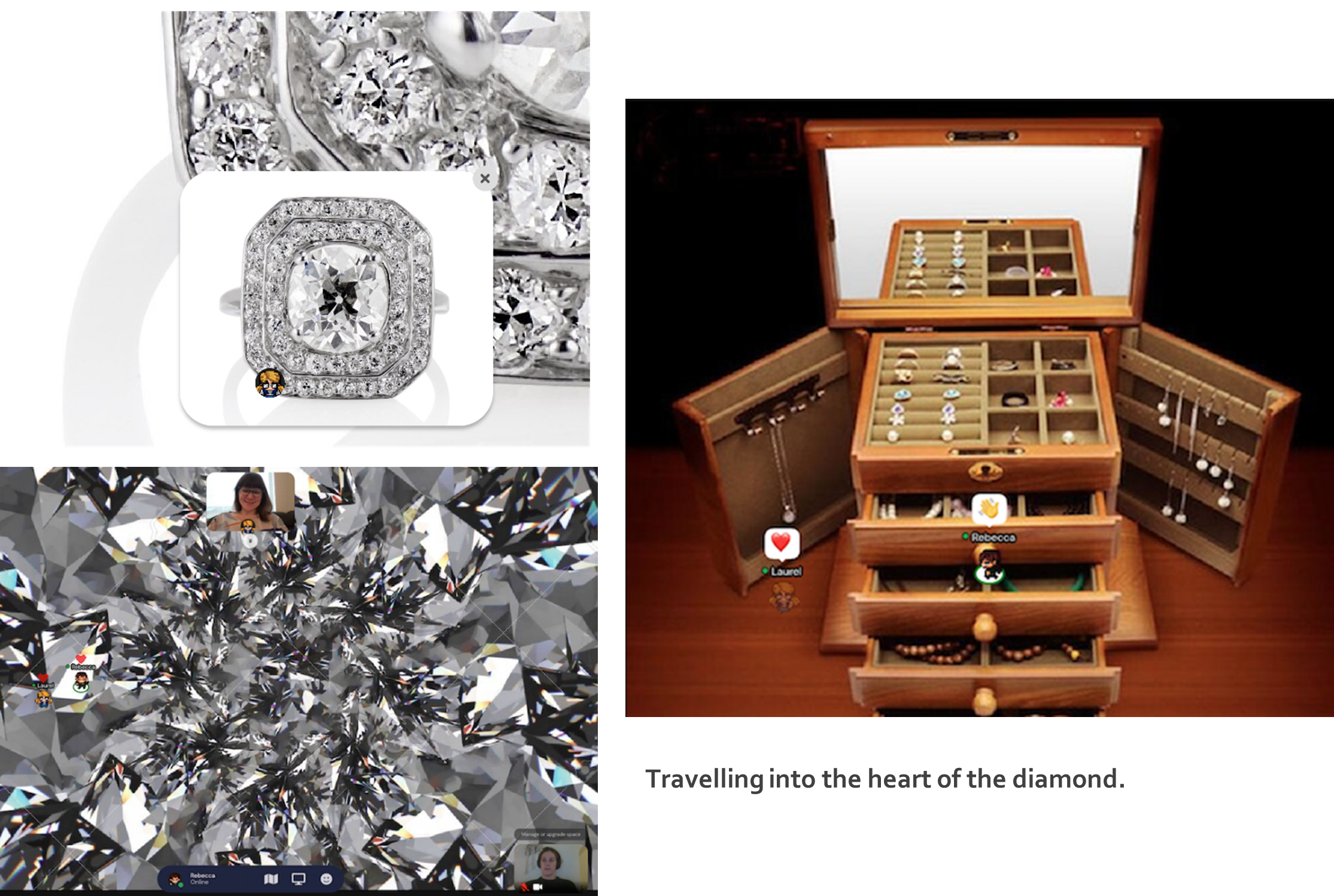
Feels Like: Bring inside one of the store’s jewelry displays; climbing through drawers, picking up a piece of jewelry and using a jeweler’s loupe (magnifying glass) to inspect it closely, determining its authenticity and provenance.
Audience Interaction: Solitary and group exploration navigating through the jewelry box, watching people appear and disappear from the drawers.
Gather Tricks: Scaling and importing backgrounds and foregrounds. Rooms that take you into pieces of jewelry. Playing with perspective and scale, your Avatar walks on the surface of a ring, noticing how it has tarnished over time, reads an inscription, and sits in a diamond.
Limitations: Gather’s maps don’t allow users to ‘zoom in or out’ like you would on a Google map (your browser window zooms, but the map does now), so we are creating the feeling of getting closer to something through building detailed backgrounds/foregrounds. How can we better emulate the feeling of moving closer when you are really only moving forward?
Further Possibilities: To find the feeling of ‘sorting through’ the drawers and picking an object we want to create layers of interactable objects that you can travel between and move around; altering them for the others in the space.
The (Floor) Plan
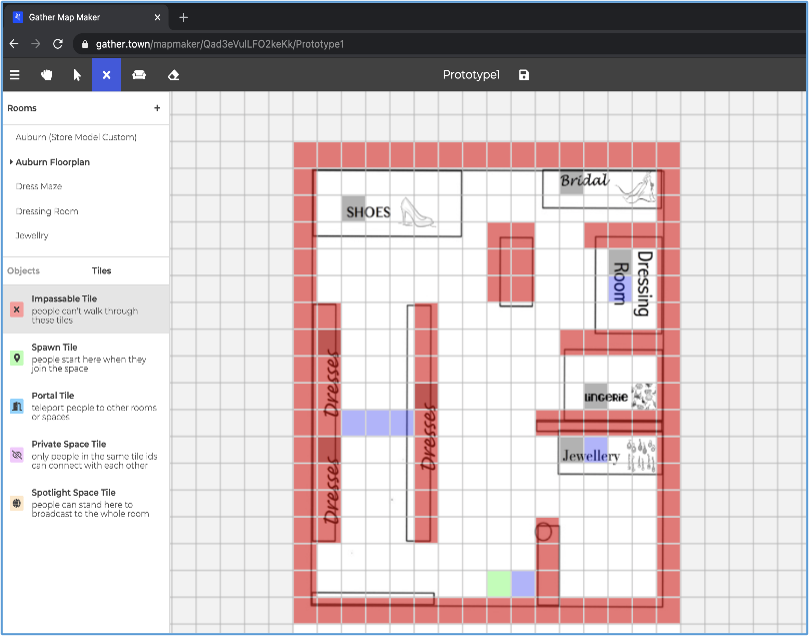
We connected our three prototype Rooms to a rudimentary floor plan of Auburn Vintage, sketching in the various departments and adding Portals. The Vintage Project creative team tested our playful prototypes and, as they saw their concepts adapted here, realized the potential for new content that could play with the strengths of Gather’s functionality.
The experience begins at the Front Desk, where guests are welcomed as music plays and given the opportunity to complete a Google Form about the outfit they have come in search of. They then navigate to the different departments and chat with other shoppers (both audience members and planted actors) along the way. As they traverse the floorplan, the store comes to life in their imaginations and we play with their expectations through moments of serendipity. Upon entering the floorplan, Rachel exclaimed “that’s the store, you got it!” This simple sketch is grounded in the familiar, but abstracting the architecture has earned us the element of surprise, and captured the feeling of the store’s endless possibilities.
FFF’s Festival Hub
Femme Folks Festival runs March 8 – 20, 2021 and be hosted entirely on Gather.
Our Festival Hub Space includes these rooms:
- Lobby: where you arrive, find out what’s on, and learn about the artists of FFF.
- Pat the Dog HQ Offices: where you can drop by and visit us.
- Festival Lounge: where artists and audiences can connect socially.
- Workshop: where artists meet for our professional development series.
- Studios: where Artists in Residence can use personal workspaces to fuel and document their creations throughout the festival.
- Theatre: where performances are staged in Gather or linked through to other platforms or livestreams. (The ultimate customizable “black box”).
- And of course…Auburn Vintage is the site of The Vintage Project.